Type B - version 8
Before you use this version, please visit this page to see the quiz demo .
➕ Add Questions ⚙ Settings
Unlock Quiz
<div class="quiz-home-box quizbox-3schools show"> <input type="text" class="u-name" placeholder="Enter Your Name"/> <button class="start-quiz-btn qbtn" type="button">Start The Quiz</button> </div><div class="quiz-box quizbox-3schools"><div class="setting-3schools"><span class="remaining-time"></span><span class="uName">Apu</span></div><div class="question-box"><div class="current-question-num"></div><span class="current-right">Right 0</span><span class="current-wrong">Wrong 0</span><div class="question-text"> </div></div><div class="answerBox"></div><div class="answer-description"> </div><div class="next-question"><button class="next-question-btn qbtn" type="button">Next question</button><button class="see-result-btn qbtn" type="button">See Your Result</button></div></div><form class="quiz-over-box quizbox-3schools" method="post" name="google-sheet"><h3 class="apuRM"></h3> <input type="hidden" name="Name"><input type="hidden" name="QuizLink"><h4>Total Questions: <input name="TotalQuestions" readonly="readonly"/></h4><h4>Attempt: <input name="Attempt" readonly="readonly"/></h4><h4>Correct: <input name="Correct" readonly="readonly"/></h4><h4>Wrong: <input name="Wrong" readonly="readonly"/></h4><h4>Percentage: <input name="Percentage" readonly="readonly"/></h4><button class="qbtn" type="submit" name="submit">See Result</button><hr><button class="start-again-quiz-btn qbtn" type="button">Start Again</button><button class="go-home-btn qbtn" type="button">Go To Home</button></form>
<script>const _0x2c0f45=_0x4afa;(function(_0x1b682e,_0x14c0a8){const _0x42e089=_0x4afa,_0x4d526c=_0x1b682e();while(!![]){try{const _0x2342b6=-parseInt(_0x42e089(0x1d3))/0x1+parseInt(_0x42e089(0x1ec))/0x2+-parseInt(_0x42e089(0x1cb))/0x3*(parseInt(_0x42e089(0x1f1))/0x4)+parseInt(_0x42e089(0x1dd))/0x5*(-parseInt(_0x42e089(0x1fa))/0x6)+parseInt(_0x42e089(0x1e1))/0x7*(parseInt(_0x42e089(0x1ef))/0x8)+-parseInt(_0x42e089(0x1d9))/0x9+parseInt(_0x42e089(0x20b))/0xa;if(_0x2342b6===_0x14c0a8)break;else _0x4d526c['push'](_0x4d526c['shift']());}catch(_0x56ec54){_0x4d526c['push'](_0x4d526c['shift']());}}}(_0x42fe,0x32067));const questionText=document[_0x2c0f45(0x1d0)](_0x2c0f45(0x1f7)),optionBox=document[_0x2c0f45(0x1d0)](_0x2c0f45(0x1cf)),currentQuestionNum=document[_0x2c0f45(0x1d0)](_0x2c0f45(0x1f8)),answerDescription=document[_0x2c0f45(0x1d0)](_0x2c0f45(0x205)),nextQuestionBtn=document[_0x2c0f45(0x1d0)](_0x2c0f45(0x1f6)),seeResultBtn=document[_0x2c0f45(0x1d0)](_0x2c0f45(0x1e2)),remainingTime=document[_0x2c0f45(0x1d0)]('.remaining-time'),timeUpText=document[_0x2c0f45(0x1d0)](_0x2c0f45(0x1f3)),quizHomeBox=document[_0x2c0f45(0x1d0)](_0x2c0f45(0x1eb)),quizBox=document[_0x2c0f45(0x1d0)]('.quiz-box'),quizOverBox=document[_0x2c0f45(0x1d0)](_0x2c0f45(0x1df)),startAgainQuizBtn=document[_0x2c0f45(0x1d0)](_0x2c0f45(0x1e7)),goHomeBtn=document[_0x2c0f45(0x1d0)](_0x2c0f45(0x1fc)),startQuizBtn=document[_0x2c0f45(0x1d0)](_0x2c0f45(0x1fb));let attempt=0x0,questionIndex=0x0,score=0x0,wrong=0x0,number=0x0,myArray=[],interval;function _0x4afa(_0x598908,_0x4ce1d2){const _0x42feb0=_0x42fe();return _0x4afa=function(_0x4afa01,_0x1a8b42){_0x4afa01=_0x4afa01-0x1cb;let _0x1279b8=_0x42feb0[_0x4afa01];return _0x1279b8;},_0x4afa(_0x598908,_0x4ce1d2);}function load(){const _0x284e10=_0x2c0f45;number++,questionText['innerHTML']=qBook[questionIndex][_0x284e10(0x1e6)],creatOptions(),scoreBoard(),currentQuestionNum['innerHTML']=number+_0x284e10(0x1d8)+qBook['length'],document['querySelector']('.uName')[_0x284e10(0x209)]=document[_0x284e10(0x1d0)]('.u-name')['value'];}function creatOptions(){const _0xba3ac4=_0x2c0f45;optionBox[_0xba3ac4(0x209)]='';let _0x1d228b=0.3;for(let _0x2468df=0x0;_0x2468df<qBook[questionIndex][_0xba3ac4(0x20a)][_0xba3ac4(0x1fd)];_0x2468df++){const _0x364aad=document['createElement'](_0xba3ac4(0x201));_0x364aad['innerHTML']=qBook[questionIndex][_0xba3ac4(0x20a)][_0x2468df],_0x364aad[_0xba3ac4(0x1f4)][_0xba3ac4(0x1e5)]('option'),_0x364aad['id']=_0x2468df,_0x364aad[_0xba3ac4(0x1e3)][_0xba3ac4(0x207)]=_0x1d228b+'s',_0x1d228b=_0x1d228b+0.2,_0x364aad['setAttribute'](_0xba3ac4(0x1e0),'check(this)'),optionBox[_0xba3ac4(0x1f2)](_0x364aad);}}function generateRandomQuestion(){const _0x347a81=_0x2c0f45,_0x53c5f9=Math[_0x347a81(0x204)](Math[_0x347a81(0x1da)]()*qBook[_0x347a81(0x1fd)]);let _0x1de0b7=0x0;if(myArray[_0x347a81(0x1fd)]==0x0)questionIndex=_0x53c5f9;else{for(let _0x197a6f=0x0;_0x197a6f<myArray[_0x347a81(0x1fd)];_0x197a6f++){_0x53c5f9==myArray[_0x197a6f]&&(_0x1de0b7=0x1);}if(_0x1de0b7==0x1){generateRandomQuestion();return;}else questionIndex=_0x53c5f9;}myArray['push'](_0x53c5f9),load();}function check(_0x4b99fb){const _0x2a3fb6=_0x2c0f45,_0x20133c=_0x4b99fb['id'];if(_0x20133c==qBook[questionIndex][_0x2a3fb6(0x1ee)])_0x4b99fb['classList'][_0x2a3fb6(0x1e5)](_0x2a3fb6(0x1d7)),score++,scoreBoard();else{_0x4b99fb[_0x2a3fb6(0x1f4)][_0x2a3fb6(0x1e5)](_0x2a3fb6(0x1f5)),wrong++,scoreBoard();for(let _0x1bc19c=0x0;_0x1bc19c<optionBox['children'][_0x2a3fb6(0x1fd)];_0x1bc19c++){optionBox['children'][_0x1bc19c]['id']==qBook[questionIndex][_0x2a3fb6(0x1ee)]&&optionBox[_0x2a3fb6(0x203)][_0x1bc19c][_0x2a3fb6(0x1f4)][_0x2a3fb6(0x1e5)](_0x2a3fb6(0x1ce));}}attempt++,disableOptions(),showAnswerDescription(),showNextQuestionBtn(),stopTimer(),number==qBook['length']&&quizOver();}function timeIsUp(){const _0x2809a4=_0x2c0f45;showTimeUpText();for(let _0x23ef41=0x0;_0x23ef41<optionBox[_0x2809a4(0x203)][_0x2809a4(0x1fd)];_0x23ef41++){optionBox[_0x2809a4(0x203)][_0x23ef41]['id']==qBook[questionIndex][_0x2809a4(0x1ee)]&&optionBox[_0x2809a4(0x203)][_0x23ef41][_0x2809a4(0x1f4)][_0x2809a4(0x1e5)]('show-correct');}disableOptions(),showAnswerDescription(),showNextQuestionBtn(),number==qBook['length']&&quizOver();}function disableOptions(){const _0x221e3d=_0x2c0f45;for(let _0x410c41=0x0;_0x410c41<optionBox[_0x221e3d(0x203)]['length'];_0x410c41++){optionBox[_0x221e3d(0x203)][_0x410c41][_0x221e3d(0x1f4)][_0x221e3d(0x1e5)](_0x221e3d(0x1cd));}}function showAnswerDescription(){const _0x345a6c=_0x2c0f45;typeof qBook[questionIndex][_0x345a6c(0x208)]!==_0x345a6c(0x1fe)&&(answerDescription[_0x345a6c(0x1f4)]['add'](_0x345a6c(0x1ed)),answerDescription[_0x345a6c(0x209)]=qBook[questionIndex][_0x345a6c(0x208)]);}function hideAnswerDescription(){const _0x49d022=_0x2c0f45;answerDescription['classList']['remove'](_0x49d022(0x1ed)),answerDescription[_0x49d022(0x209)]='';}function _0x42fe(){const _0x3c2902=['Wrong\x20','Percentage','.quiz-home-box','245888GWDjqW','show','answer','1287632mWOHgH',',\x20You\x20Have\x20Really\x20Good\x20Knowledge\x20.','180pAxqNI','appendChild','.time-up-text','classList','wrong','.next-question-btn','.question-text','.current-question-num','toFixed','270822XMgrJL','.start-quiz-btn','.go-home-btn','length','undefined','remove','Right\x20\x20','div','.current-wrong','children','floor','.answer-description','Excellent\x20','animationDelay','description','innerHTML','options','5305270AKReGf','9801EvhiRT','Good\x20','already-answered','show-correct','.answerBox','querySelector','click','addEventListener','130963QIEGEm','Nice\x20','location','Time\x27s\x20Up','correct','\x20/\x20','2807550wchPaq','random','QuizLink','.current-right','20KxwBne','Correct','.quiz-over-box','onclick','14hZGrDl','.see-result-btn','style','href','add','question','.start-again-quiz-btn','value'];_0x42fe=function(){return _0x3c2902;};return _0x42fe();}function showNextQuestionBtn(){const _0x1efbdb=_0x2c0f45;nextQuestionBtn[_0x1efbdb(0x1f4)][_0x1efbdb(0x1e5)](_0x1efbdb(0x1ed));}function hideNextQuestionBtn(){const _0x2a6444=_0x2c0f45;nextQuestionBtn[_0x2a6444(0x1f4)][_0x2a6444(0x1ff)](_0x2a6444(0x1ed));}function showTimeUpText(){const _0x2c25a3=_0x2c0f45;remainingTime[_0x2c25a3(0x209)]=_0x2c25a3(0x1d6),remainingTime[_0x2c25a3(0x1f4)][_0x2c25a3(0x1e5)]('show');}function hideTimeUpText(){const _0x4ef3f5=_0x2c0f45;remainingTime['classList']['remove'](_0x4ef3f5(0x1ed));}function scoreBoard(){const _0x42097f=_0x2c0f45;document[_0x42097f(0x1d0)](_0x42097f(0x1dc))[_0x42097f(0x209)]=_0x42097f(0x200)+score,document[_0x42097f(0x1d0)](_0x42097f(0x202))['innerHTML']=_0x42097f(0x1e9)+wrong;}nextQuestionBtn[_0x2c0f45(0x1d2)](_0x2c0f45(0x1d1),nextQuestion);function nextQuestion(){generateRandomQuestion(),hideNextQuestionBtn(),hideAnswerDescription(),hideTimeUpText(),addTimer();}function quizResult(){const _0x52b113=_0x2c0f45,_0x15e799=document['querySelector']('.quiz-over-box');_0x15e799['TotalQuestions'][_0x52b113(0x1e8)]=qBook[_0x52b113(0x1fd)],_0x15e799['Attempt'][_0x52b113(0x1e8)]=attempt,_0x15e799[_0x52b113(0x1de)]['value']=score,_0x15e799['Wrong'][_0x52b113(0x1e8)]=attempt-score;const _0x3f893b=score/qBook['length']*0x64,_0x55662f=_0x3f893b[_0x52b113(0x1f9)](0x0);_0x15e799[_0x52b113(0x1ea)][_0x52b113(0x1e8)]=_0x55662f+'%';const _0x22a862=document[_0x52b113(0x1d0)]('.apuRM'),_0x56718f=document[_0x52b113(0x1d0)]('.u-name')['value'];_0x15e799['Name'][_0x52b113(0x1e8)]=_0x56718f,_0x15e799[_0x52b113(0x1db)][_0x52b113(0x1e8)]=window[_0x52b113(0x1d5)][_0x52b113(0x1e4)];if(_0x55662f>=0x64)_0x22a862[_0x52b113(0x209)]=_0x52b113(0x206)+_0x56718f+_0x52b113(0x1f0);else{if(_0x55662f>=0x5a)_0x22a862[_0x52b113(0x209)]=_0x52b113(0x1d4)+_0x56718f+_0x52b113(0x1f0);else{if(_0x55662f>=0x3c)_0x22a862[_0x52b113(0x209)]='Very\x20good\x20'+_0x56718f+',\x20Don\x27t\x20Stop\x20Studying.';else{if(_0x55662f>=0x28)_0x22a862[_0x52b113(0x209)]=_0x52b113(0x1cc)+_0x56718f+',\x20Don\x27t\x20Stop\x20Studying.';else _0x55662f>=0x14?_0x22a862[_0x52b113(0x209)]='Ok\x20'+_0x56718f+',\x20But\x20You\x20Need\x20To\x20Do\x20Better.':_0x22a862[_0x52b113(0x209)]='Not\x20good\x20'+_0x56718f+',\x20You\x20Need\x20To\x20Do\x20Better\x20!';}}}}function resetQuiz(){attempt=0x0,score=0x0,wrong=0x0,number=0x0,myArray=[];}function quizOver(){const _0x45150b=_0x2c0f45;nextQuestionBtn['classList'][_0x45150b(0x1ff)](_0x45150b(0x1ed)),seeResultBtn['classList'][_0x45150b(0x1e5)]('show');}seeResultBtn[_0x2c0f45(0x1d2)](_0x2c0f45(0x1d1),()=>{const _0x5873bd=_0x2c0f45;quizBox[_0x5873bd(0x1f4)][_0x5873bd(0x1ff)](_0x5873bd(0x1ed)),seeResultBtn['classList']['remove'](_0x5873bd(0x1ed)),quizOverBox[_0x5873bd(0x1f4)]['add'](_0x5873bd(0x1ed)),quizResult();}),startAgainQuizBtn[_0x2c0f45(0x1d2)](_0x2c0f45(0x1d1),()=>{const _0x4851e3=_0x2c0f45;quizBox[_0x4851e3(0x1f4)][_0x4851e3(0x1e5)](_0x4851e3(0x1ed)),quizOverBox[_0x4851e3(0x1f4)][_0x4851e3(0x1ff)](_0x4851e3(0x1ed)),resetQuiz(),nextQuestion();}),goHomeBtn[_0x2c0f45(0x1d2)](_0x2c0f45(0x1d1),()=>{const _0x4cd5eb=_0x2c0f45;quizOverBox[_0x4cd5eb(0x1f4)]['remove']('show'),quizHomeBox[_0x4cd5eb(0x1f4)][_0x4cd5eb(0x1e5)](_0x4cd5eb(0x1ed)),resetQuiz();}),startQuizBtn['addEventListener']('click',()=>{const _0x4de974=_0x2c0f45;quizHomeBox[_0x4de974(0x1f4)][_0x4de974(0x1ff)]('show'),quizBox[_0x4de974(0x1f4)][_0x4de974(0x1e5)](_0x4de974(0x1ed)),nextQuestion();});
qBook=[
<div class="quizbox-3schools show"><input type="text" class="u-name" placeholder="Enter Your Name"/><button class="start-quiz-btn qbtn" type="button">Start The Quiz</button></div><div class="quiz-box quizbox-3schools show"><div class="setting-3schools"><span class="remaining-time">40</span><span class="uName">Apu</span></div><div class="question-box"><div class="current-question-num">67/80</div><span class="current-right">Right 56</span><span class="current-wrong">Wrong 10</span><div class="question-text">This is a preview question .</div></div><div class="answerBox"><span class="option"><b>A.</b>Answer no 1</span><span class="option"><b>B.</b>Answer no 2</span><span class="option"><b>C.</b>Answer no 3</span><span class="option"><b>D.</b>Answer no 4</span></div></div>
How to create your own Google Sheet.
1》 Go to Google Sheet .
If you are using mobile phone, then select the checkbox against the Desktop site.
2》 Create a new sheet and set the following headers in the first row.
A B C D E F G H 1 Date Name TotalQuestions Attempt Correct Wrong Percentage QuizLink
3》 Click on Extensions > Apps Script
4》 Then visit this webpage and follow the 2,3,4 and 5 steps.
...................
..........................
5》 Congrats! you have got that url. Now paste the url in the input box of this quiz setting.
••••••••
How to get the Preview Link?
1》 Click on File > Share > Publish to web .
If you don't see any share option, then you have definitely Publish to web option.
2》 Then hit the Publish button and copy the link which you already got.


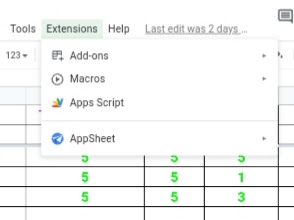
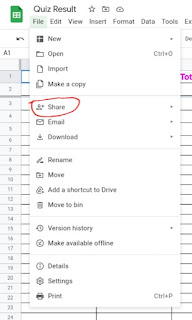
Thanks.